Hello guys, welcome to another interesting tip on THE TECH G. Today we are going to see how to save a Facebook video or Facebook reel on your mobile device.
Most a times, we stumble on very interesting videos on Facebook and we wish we could keep a copy to re-watch afterwards. And in most cases, we can’t. It is either we have to download another app, and login to the app with our Facebook account, and search for the video. This process becomes so cumbersome and sometimes futile. Well, I have a very easy and step by step way to do this, and the only extra app we gonna need is XENDER. So let’s roll!
STEP 1: OPEN FACEBOOK
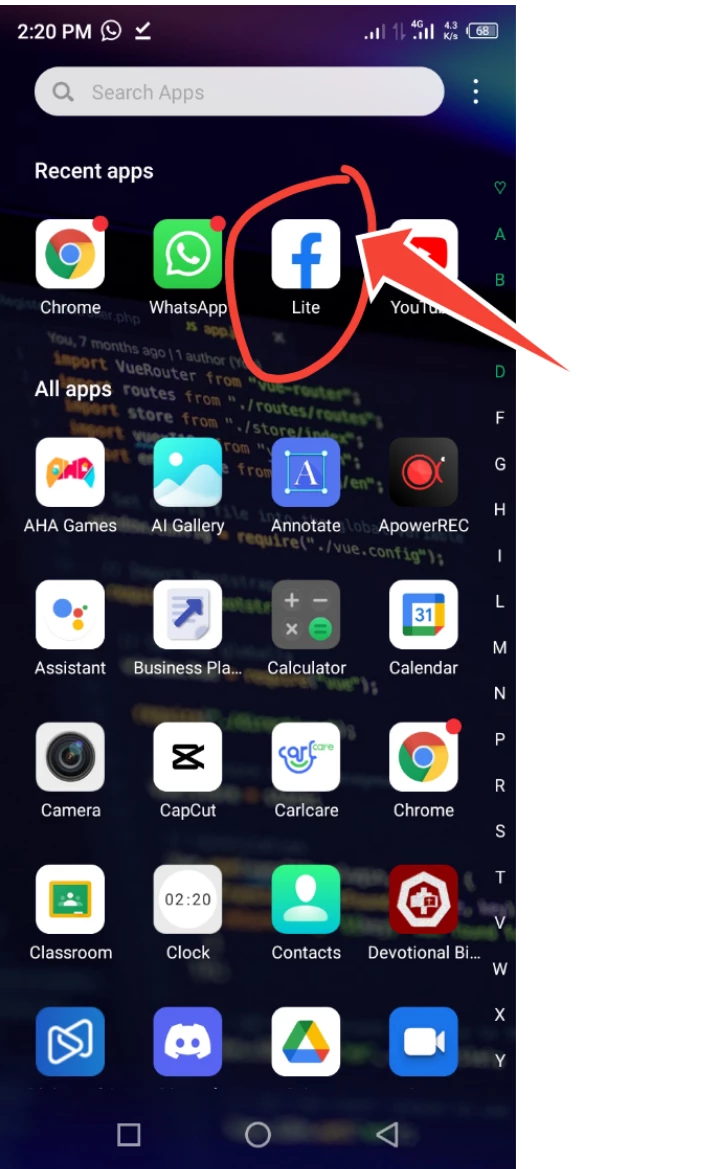
Of course we can’t download a video from Facebook if we are not in the Facebook platform. So our very first step is to Open Facebook on your mobile device. To do this, go to your apps menu and click on Facebook (or Facebook Lite) to open the app. Login to your account if you have not done so. But if you are logged in already, then let’s move to step two.
STEP 2: CLICK ON THE VIDEO YOU WANT TO DOWNLOAD
Click on the video you want to download to your device for it to start playing. You can get this by searching on the title of the video from the search bar on the Homepage, or going to a particular Facebook Page or Group to look for its videos. All in all, click on the desired video to start playing.
STEP 3: COPY LINK OF THE VIDEO
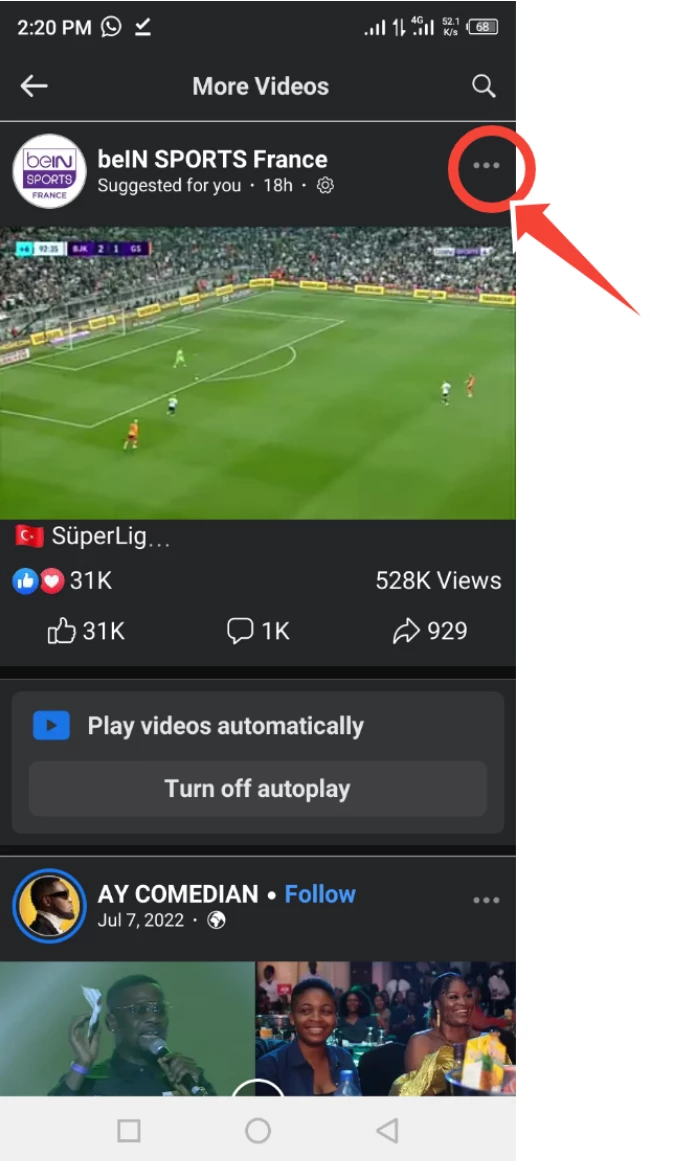
Each video on Facebook or Reel, has a unique link. Since we will be needing the link of the video to successfully go through the downloading process, we have to copy the link of the chosen video. As seen in the picture above, to copy the link of the video, click on the three (3) dots at the top right of the video to have a drop down menu that looks like the picture below.
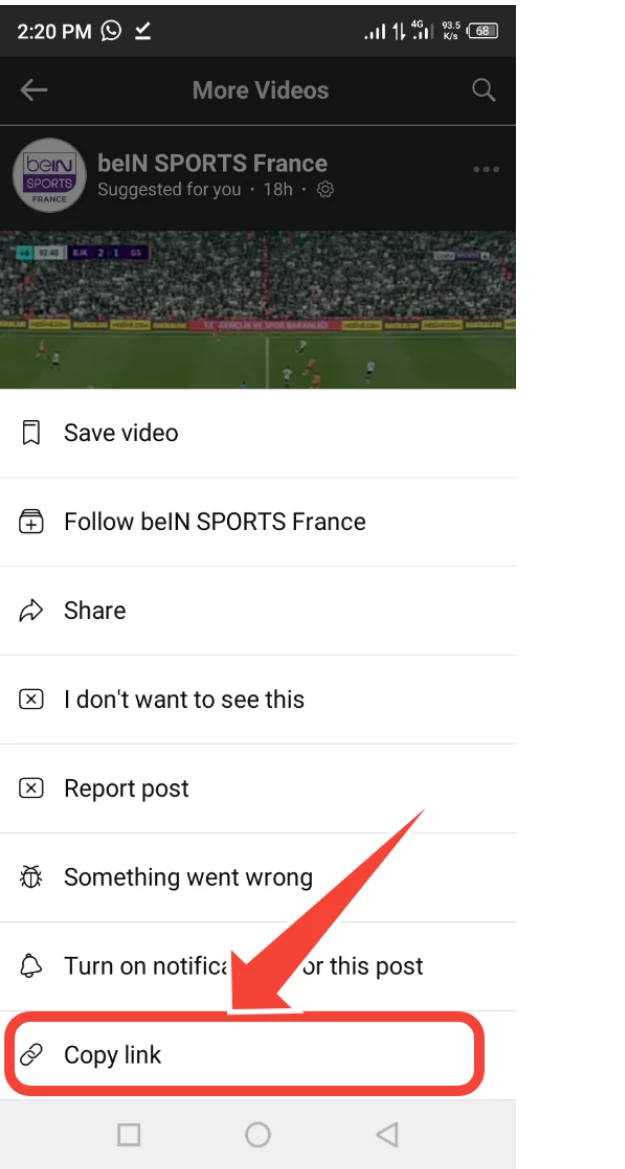
Go down the menu and click on the “COPY LINK” option. When that is done successfully, let’s now dive to where the magic happens: XENDER.
STEP 4: OPEN XENDER
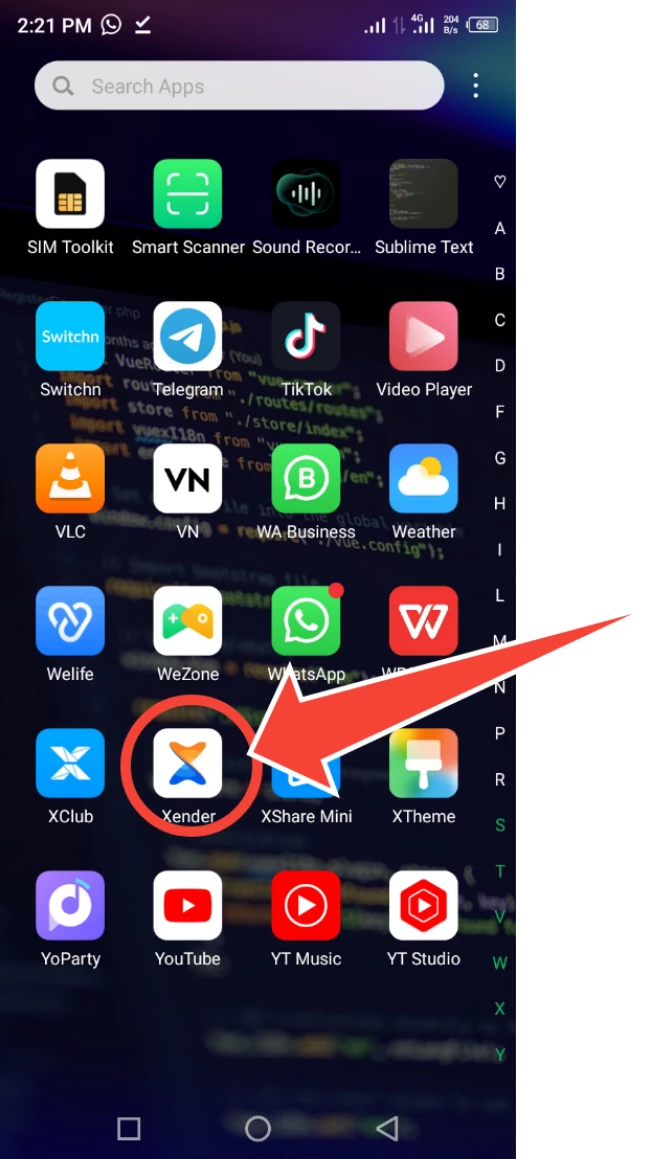
If you have been using smartphone for quite a while now, I want to believe that you must have come across the XENDER app. And you probably knew it functions only to transfer files from one device to another. Well, there is a lot more to XENDER than just to transfer files. One of which is to save Facebook videos. So Open the XENDER app let’s see how to do the magic.
STEP 5: CLICK ON THE SOCIAL BUTTON
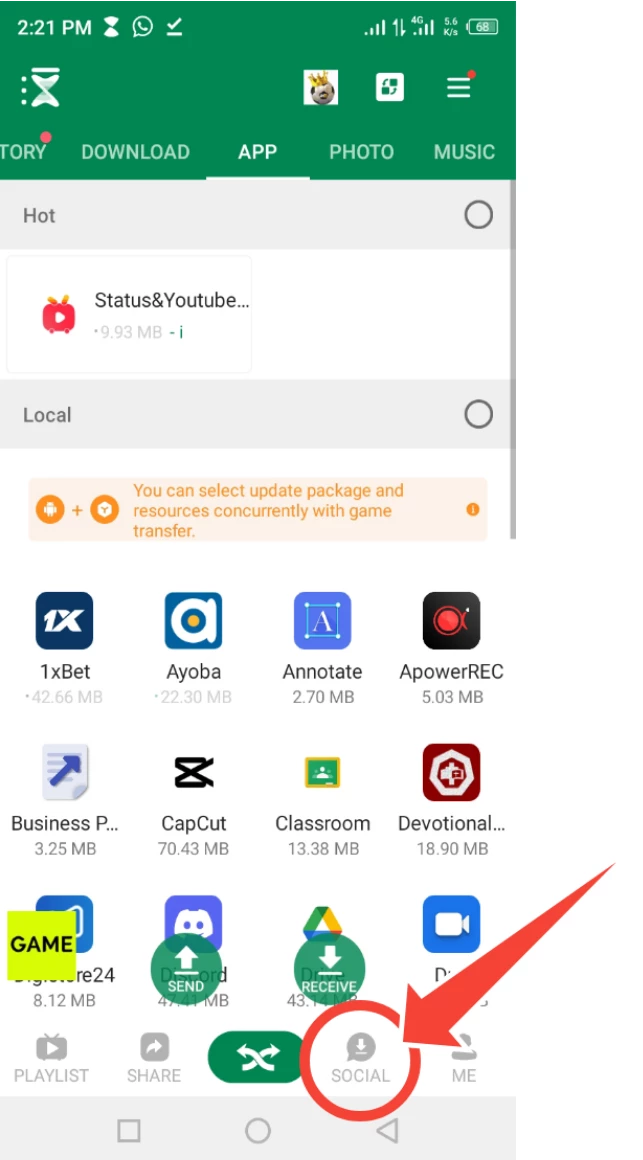
Once you are on the home page which is a common view with transfer of files, click on the SOCIAL button just next to the transfer button.
STEP 6: CLICK ON PASTE&DOWNLOAD BUTTON
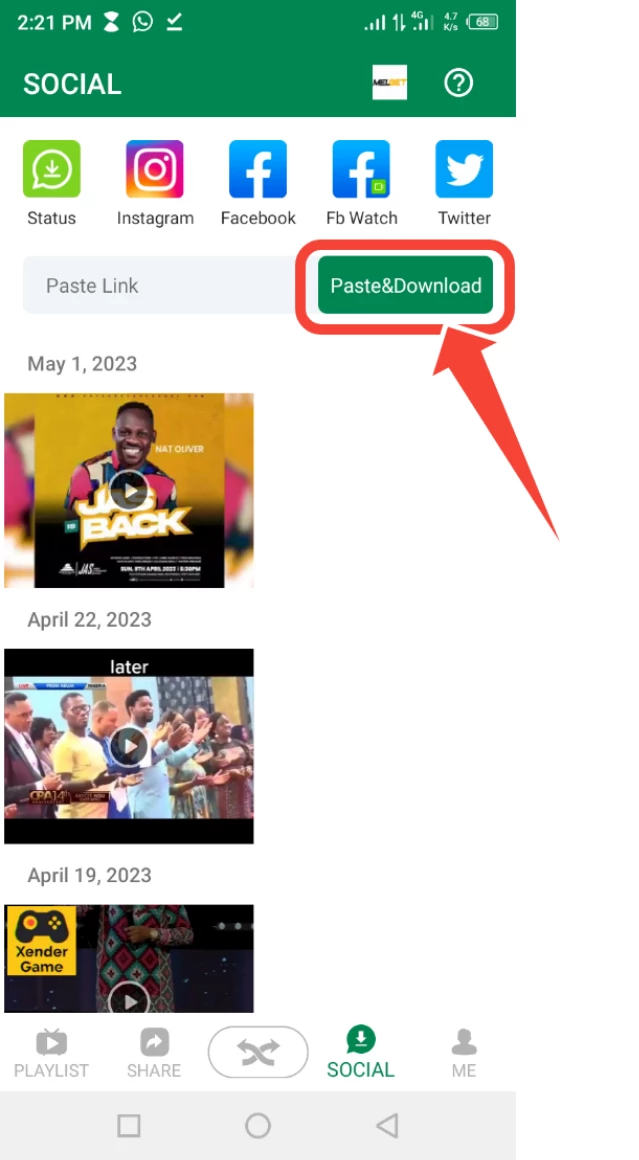
When you click on the Social button, you should have something similar to the picture above. Here we have other options like WhatsApp status, Facebook and Twitter. Yeah! That’s a whole lot of things XENDER can do. You can check out on my other post onHow to Save your WhatsApp Status using XENDER.
On this page, all you have to do is to click on the PASTE&DOWNLOAD button, and XENDER will analyse the link and start the download immediately into your device.
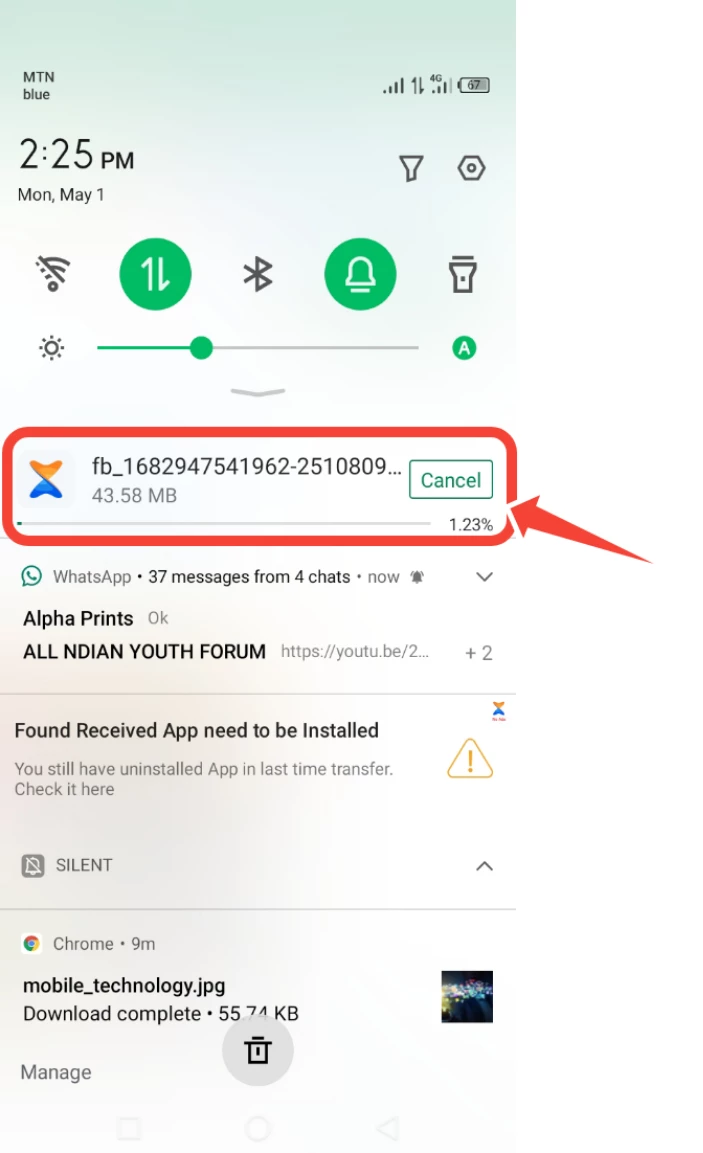
After the download is done, you can see the video in your file manager, and you have the options to share to others in other platforms, or watch it whenever you want to.
SO HOW DO WE DOWNLOAD A FACEBOOK REEL?
A Facebook Reel is a short Facebook video of approximately 30sec to 1min. This is similar to a YouTube Short of a TikTok video. It’s an entire different environment altogether. but we can still download Facebook Reels too. So let’s see how.
STEP 1: OPEN FACEBOOK REEL
Just like with a normal Facebook video, we have to open the particular reel we are interested in.
STEP 2: COPY REEL LINK
Here we will find the option of copying the link at the bottom right of the video
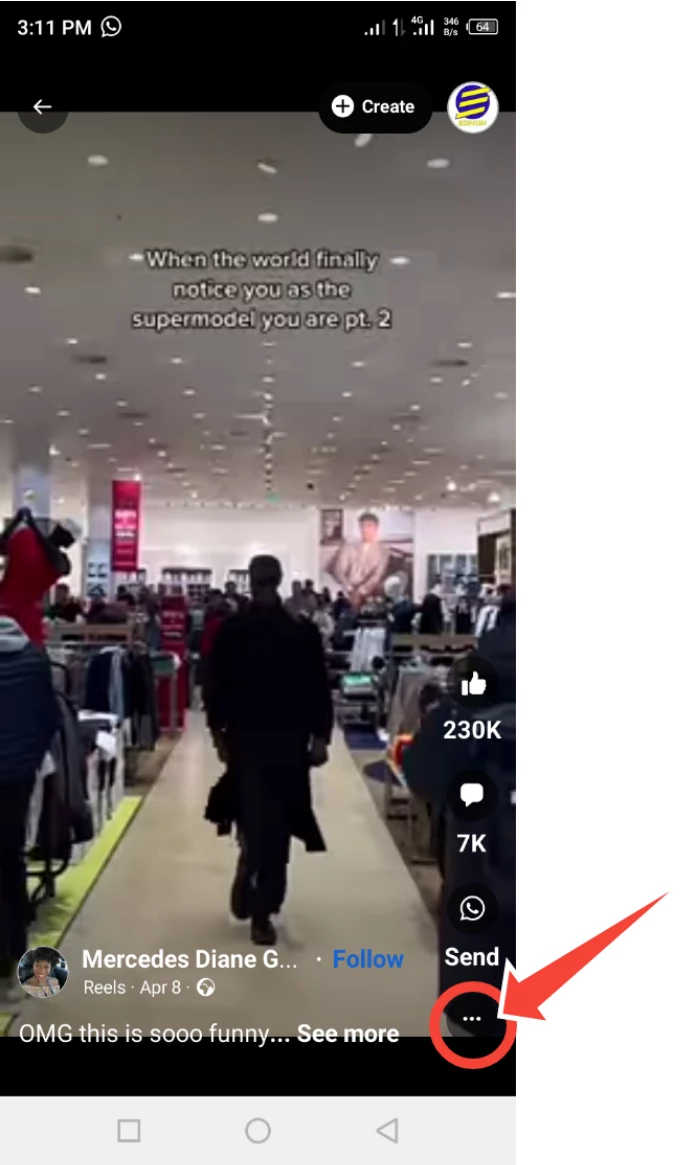
Click on the 3 dots and copy link from the dropdown menu
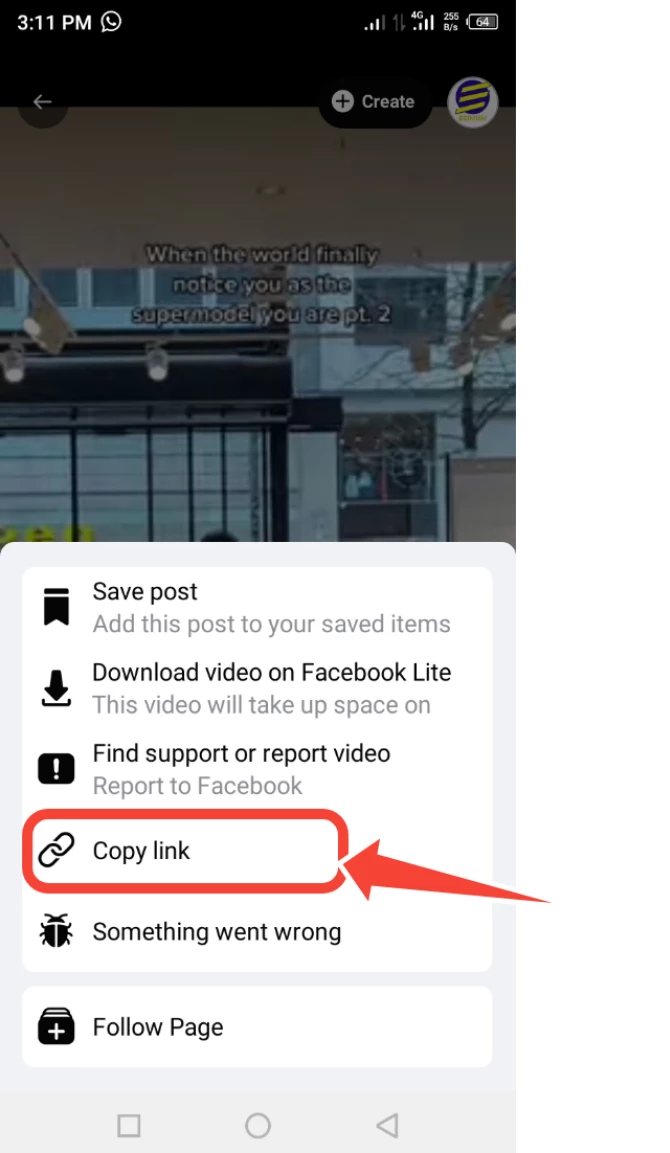
From this level, follow STEPS 4 TO 6 as seen above with downloading a regular Facebook video.
Hope this article has been helpful to. Show us some Love by Liking and Commenting below, and why not Share with friends. Meanwhile, we have other interesting articles to address common issues with technology or mobile gadgets, as well as we have video tutorials on all of our articles on our YouTube channel.

